What is your experience with the Gutenberg editor?
I was away from blogging when WP introduced the Gutenberg Block editor. When I came back, I switched to it to just see what it was all about. But when I saw that I needed to spend time with it to actually start using it, I switched back to Classic editor. When I eventually found time to explore the new editor, I loved it. It has so many more features.
Check out my homepage to see what the block editor can do with a free plan.
Do you prefer it over the previous editor?
Y E S , I D O !
If you are not satisfied with Gutenberg, what suggestions can you make to WordPress to enhance your blogging experience?
I am happy with the new editor, yet, I have a suggestion.
They should have an option to embed other WP blog posts in our posts.
What device (desktop computer,laptop,tablet or smartphone) do you find most useful for blogging and why?
For writing blogs, my laptop. I do that on the weekends. Using the editor on laptop is more convenient.
For commenting, my phone. I do that throughout the week and won’t like to have the heavy system on my lap all the time 😀
Which editor do you prefer?
In response to Dr Tanya’s Blogging Insights # 35 – Gutenberg, Blogging Insights # 36 — Devices
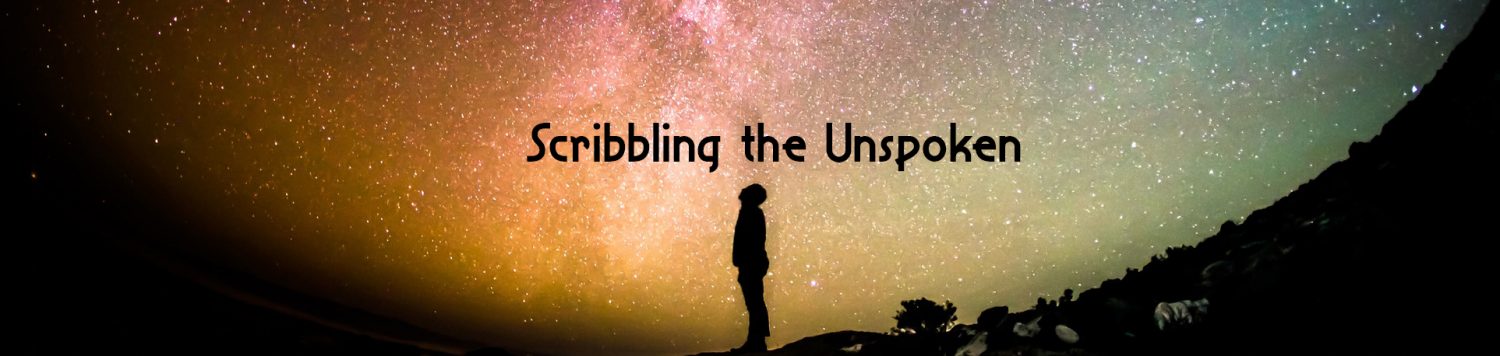

I’ve been using it for a really long time. There’s no going back.
LikeLiked by 1 person
I know, right! What is it that you like the most about the block editor?
LikeLike
Now that I’m comfortable using it I prefer the new Block Editor.
LikeLike
Yeah, it takes a lil patience and time to get comfortable with it. What is it that you like the most about the new editor?
LikeLiked by 1 person
The ease of inserting photos and galleries. My blog is pretty visual so that’s important to me.
LikeLiked by 1 person
Yeah, visuals make blogs look more appealing 🙂
LikeLiked by 1 person
I prefer my phone, except when I’m writing a new post. I feel that the block editor is not that mobile friendly. But I like all the options that it provides. I love what you’ve done with your site.
LikeLiked by 1 person
Thanks Shweta!
Yeah, the block editor isn’t very mobile-friendly but its features force you to not it 😀
LikeLike
Thanks for your input.
I am glad someone likes the new editor. Most people are dissatisfied with it.
LikeLiked by 1 person
Thanks for all the interesting questions Tanya! I really enjoy answering them.
Indeed, most people I’ve talked to aren’t very happy with it. I was surprised to see the comments section – as some are happy, just like me, with the block editor.
LikeLike
Thank you!
LikeLiked by 1 person
Thank you Saumya, for enjoying and appreciating the series.
LikeLiked by 1 person
I went back to classic editor, too, although it’s still not the same as the old one, which I was used to using and liked. I am “technologically challenged” and would really like to have someone walk me through it.
I had a long “chat” session with tech help, and when I asked how to do something and was sent a 3-page list of instructions, some of which I couldn’t decipher, not knowing the terminology, I could have cried. After much frustration,. I finally figured out I just needed to click on ONE button and find what I needed! As I told the tech person, they need to “pretend they’re dumb” and ask themselves, “How would I want this explained to me in 25 words or less?”
LikeLiked by 1 person
What? A 3-page instruction list to locate that one button? I would never read that!
I prefer looking up articles on WP Support or sometimes just Google my issue.
It does take time to get familiar with the terminology. I have seen a lot of people learning stuff on Youtube. Though I’m not a video person, but have you tried that? It might help.
I’d say you can reach out to me if you need help next time. I’ve explored most of the stuff on WordPress free plan.
LikeLiked by 1 person
Aw, thank you so much! I guess my problem is that when I’m seeing instructions or watching a video I can’t see my own page that I’m trying to deal with. Is it possible to have a split screen?
LikeLiked by 1 person
Yes!!! If you’re using windows on your system, open your blog and then press windows key and left arrow key. the screen will get split into two. your blog page will go to the left and the right-hand side will show you the other applications that are open at the moment, select the one that you want on the right-hand side of the screen. if you’re wanting to watch a youtube video, then open it as another browser window instead of a the tab.
Hope this helps.
If you’re using Mac, I’ll have to check myself.
LikeLiked by 1 person
Thank you!
LikeLiked by 1 person